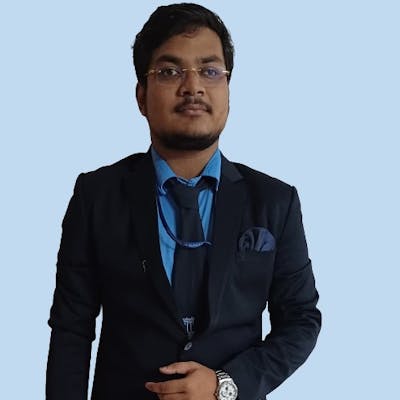OVERVIEW
Backend development refers to the part of web development that focuses on the server-side logic, databases, and application integration. It's essentially what happens behind the scenes of a website or web application, handling tasks like data processing, user authentication, server management, and more. Server-side languages: Backend developers primarily work with languages like Python, JavaScript (Node.js), Ruby, Java, PHP, and others to write the logic that runs on the server.
Frameworks and libraries: Developers often use frameworks and libraries to streamline backend development. For example, Node.js developers might use Express.js, Python developers might use Django or Flask, Ruby developers might use Ruby on Rails, etc.
Database management: Backend developers work with databases to store, retrieve, and manage data. Common databases include MySQL, PostgreSQL, MongoDB (NoSQL), Redis (in-memory data structure store), and others.
API development: Backend developers create APIs (Application Programming Interfaces) to allow communication between different software applications. This enables frontend applications (like web or mobile apps) to interact with backend services.
Authentication and authorization: Backend developers implement mechanisms for user authentication (verifying users' identities) and authorization (determining what actions users are allowed to perform).
Security: Backend developers must ensure that the application is secure from various threats such as SQL injection, cross-site scripting (XSS), cross-site request forgery (CSRF), and others. This involves implementing security best practices, encryption, and secure communication protocols.
Scalability and performance: Backend developers design systems that can handle large volumes of traffic and scale effectively as the application grows. This may involve techniques like load balancing, caching, and optimizing database queries.
Deployment and DevOps: Backend developers are often responsible for deploying applications to servers or cloud platforms like AWS, Azure, or Google Cloud Platform. They may also be involved in setting up CI/CD pipelines, monitoring application performance, and ensuring high availability.
Version control: Backend developers use version control systems like Git to manage changes to the codebase, collaborate with other developers, and track the history of the project.
Testing: Backend developers write tests to ensure that the application functions correctly and reliably. This may involve unit testing, integration testing, and end-to-end testing.
NODE JS
Node.js is an open-source, cross-platform JavaScript runtime environment that allows developers to build server-side and networking applications. Here's an overview of Node.js and its key features:
JavaScript runtime: Node.js is built on the V8 JavaScript engine, which is the same engine that powers Google Chrome. This allows developers to use JavaScript on the server-side, extending its capabilities beyond just browser-based applications.
Asynchronous and event-driven: Node.js uses an event-driven, non-blocking I/O model, which makes it lightweight and efficient, particularly for handling I/O-bound operations. This asynchronous nature allows Node.js to handle many connections simultaneously without getting blocked.
Single-threaded, event loop architecture: Node.js operates on a single-threaded event loop, which enables it to handle many concurrent connections efficiently. Instead of creating a new thread for each connection, Node.js uses an event-driven architecture to manage asynchronous operations.
NPM (Node Package Manager): NPM is the default package manager for Node.js, providing a vast ecosystem of open-source libraries and tools that developers can use to enhance their Node.js applications. NPM makes it easy to install, manage, and share reusable code packages.
Server-side development: Node.js is commonly used for building server-side applications, such as web servers, API servers, real-time chat applications, and streaming servers. Its lightweight and high-performance nature make it well-suited for handling these types of applications.
Cross-platform: Node.js is designed to be cross-platform, meaning it can run on various operating systems, including Windows, macOS, and Linux, without requiring any modifications to the code. This makes it convenient for developers to write code once and deploy it anywhere.
Libraries and frameworks: Node.js has a rich ecosystem of libraries and frameworks that simplify the process of building web applications. Popular frameworks include Express.js for building web servers and APIs, Socket.IO for real-time communication, and NestJS for building scalable and maintainable applications.
Streaming and real-time capabilities: Node.js excels at handling streaming data and real-time communication, making it well-suited for applications that require live updates or bidirectional communication between clients and servers.
Community and support: Node.js has a large and active community of developers, contributors, and enthusiasts who continually improve the platform, create new tools and libraries, and provide support through forums, documentation, and online resources.
Scalability and performance: Node.js is known for its scalability and performance, particularly for applications with high concurrency and I/O-heavy workloads. Its event-driven architecture and non-blocking I/O model allow it to handle large numbers of simultaneous connections efficiently.
const path = require("path");
console.log(path.sep);
console.log(process.env.PATH);
console.log(path.delimiter);
path.sepprovides the platform-specific path separator (e.g.,/on Unix-like systems,\on Windows).process.env.PATHreturns the value of thePATHenvironment variable, which contains directories where executable programs are located.path.delimitergives the platform-specific path delimiter used to separate directory paths within thePATHenvironment variable (e.g.,:on Unix-like systems,;on Windows).
const fs = require('fs');
const nodejsArchitectureInfo = `
Node.js Architecture:
Node.js takes a unique approach to architecture compared to traditional web servers. Here are the key concepts to understand:
Event-Driven Architecture:
At its core, Node.js is event-driven. This means the server reacts to events like incoming requests, data received, or timers expiring.
Instead of creating a new thread for each request, a single thread, the Event Loop, manages everything.
When an event occurs, the Event Loop places a callback function associated with that event in a queue.
The Event Loop then processes these callbacks one at a time as they become available.
Non-Blocking I/O:
Node.js excels at handling I/O bound operations, where the server waits for external data (like database queries or file reads).
Instead of blocking the Event Loop while waiting, Node.js places the I/O operation in a separate queue and moves on to other tasks.
Once the I/O operation completes, it triggers an event, and the associated callback function is added to the main queue for processing by the Event Loop.
Benefits:
This architecture allows Node.js to handle a high volume of concurrent requests efficiently without needing a lot of system resources.
It's ideal for applications that deal with a lot of short-lived connections, like chat apps or real-time data streaming.
Considerations:
While efficient for I/O bound tasks, Node.js can struggle with CPU-intensive operations that block the Event Loop.
Proper code structure and asynchronous programming techniques are crucial to avoid bottlenecks in Node.js applications.
`;
fs.writeFile('nodejs_architecture.txt', nodejsArchitectureInfo, (err) =>
{
if(err)
{
console.error('Error Writing file: ',err);
}
else
{
console.log( "File written successfully.");
}
});
fs.readFile('nodejs_architecture.txt', 'utf8', (err, data) => {
if (err) {
console.error('Error reading file:', err);
} else {
console.log('Content of nodejs_architecture.txt:');
console.log(data);
}
});
const os = require('os');
const osName = os.platform();
const osRelease = os.release();
console.log('Operating System: ',osName);
console.log('Release Version: ',osRelease);
Imports the
fsmodule for file system manipulation.Defines a multiline string variable containing information about the architecture of Node.js.
Writes the Node.js architecture information to a file named
nodejs_architecture.txt.Reads the content of the
nodejs_architecture.txtfile and logs it to the console.Imports the
osmodule to obtain information about the operating system.Retrieves and prints the name and release version of the operating system.
const fs = require('fs');
const filePath = 'nodejs_architecture.txt';
fs.access(filePath, fs.constants.F_OK, (err) => {
if (err) {
console.log("File does not exist!");
return;
}
fs.unlink(filePath, (err) => {
if (err) {
console.error('Error deleting file:', err);
} else {
console.log(`${filePath} has been deleted!`);
}
});
});
Certainly! This Node.js script performs the following tasks:
It checks if a file named
nodejs_architecture.txtexists in the current directory.If the file exists, it deletes it.
It utilizes the built-in
fsmodule for file system operations such as checking file existence and deleting files.Error handling is implemented to handle cases where the file does not exist or if an error occurs during file deletion.
const http = require('http');
const server = http.createServer((req,res)=>{
res.writeHead(200,{'content-Type':'text/plain'});
const message = "I am Happy to learn full stack";
res.end(message);
});
const port = 3000;
server.listen(port,()=> {
console.log(`The Server is running at ${port}`);
});
This Node.js script creates a basic HTTP server that listens on port 3000. When a request is received, it sends a simple plaintext response with the message "I am Happy to learn full stack". Here's a concise summary of its functionality:
It imports the built-in
httpmodule for handling HTTP operations.The
http.createServer()method is used to create an HTTP server. It takes a callback function that defines how the server should respond to incoming requests.Within the callback function, the response's status code is set to 200 (OK), and the content type is specified as plain text.
The server sends the message "I am Happy to learn full stack" as the response body.
It specifies the port number (3000) on which the server will listen for incoming connections.
The server is started using the
server.listen()method, and a message is logged to the console indicating that the server is running.
In summary, this script demonstrates the creation of a straightforward HTTP server in Node.js, showcasing its ability to handle incoming requests and provide responses.
Express.js
Express.js is a minimalist web application framework for Node.js, designed to make building web applications and APIs easier and more efficient. It provides a robust set of features for web and mobile applications, including routing, middleware support, template engines, and more.
Routing: Express.js allows developers to define routes for handling HTTP requests to specific URLs. Routes can handle various HTTP methods like GET, POST, PUT, DELETE, etc. This makes it easy to create APIs and define the behavior of different endpoints.
Middleware: Middleware functions are a key feature of Express.js. They are functions that have access to the request and response objects and can perform tasks like logging, authentication, data parsing, error handling, and more. Middleware functions can be chained together to create a pipeline of processing logic for incoming requests.
Template Engines: Express.js supports various template engines like Pug (formerly known as Jade), EJS, Handlebars, and others. These template engines allow developers to generate HTML dynamically by combining data with templates, making it easier to build dynamic web pages.
Static File Serving: Express.js can serve static files like HTML, CSS, JavaScript, images, and other assets from a specified directory. This simplifies the process of serving client-side resources and makes it easier to build single-page applications (SPAs) and static websites.
Error Handling: Express.js provides built-in mechanisms for handling errors in middleware and route handlers. Developers can define error-handling middleware to catch errors and return appropriate responses to clients, improving the robustness and reliability of web applications.
Integration with Other Node.js Modules: Express.js can be easily integrated with other Node.js modules and frameworks, allowing developers to leverage additional features and functionalities as needed. For example, it can be used with database libraries like Mongoose (for MongoDB) or Sequelize (for SQL databases) to interact with databases.
Extensibility: Express.js is highly extensible, allowing developers to customize and extend its functionality using third-party middleware, plugins, and modules available through npm (Node Package Manager). This enables developers to add features like authentication, session management, caching, and more to their applications.
Community and Ecosystem: Express.js has a large and active community of developers who contribute plugins, middleware, tutorials, and other resources to the ecosystem. This vibrant community support makes it easier for developers to find solutions to common problems and learn best practices for building web applications with Express.js.
Overall, Express.js is a powerful and flexible framework for building web applications and APIs with Node.js, offering a rich set of features, robustness, and scalability. Its simplicity and ease of use make it a popular choice among developers for a wide range of web development projects.
npm insall express
Counter API using express.js
const express = require ('express');
const app = express();
let counter = 0;
app.get('/',(req,res)=>{
res.json({counter: counter});
});
app.get('/increment',(req,res)=>{
counter ++;
res.json({counter: counter});
});
app.get('/decrement',(req,res)=>{
counter --;
res.json({counter: counter});
});
const port = 5100;
app.listen(port, ()=>{
console.log(`Server is running on ${port}`);
});
This Node.js script uses Express.js to create a simple web server with three routes:
Root Route ("/"):
When a GET request is made to the root route, the server responds with a JSON object containing the current value of the
countervariable.This route is accessed by navigating to the root URL of the server (e.g.,
http://localhost:5100/).
Increment Route ("/increment"):
When a GET request is made to the "/increment" route, the
countervariable is incremented by 1.The server then responds with a JSON object containing the updated value of the
countervariable.This route is accessed by navigating to
http://localhost:5100/increment.
Decrement Route ("/decrement"):
When a GET request is made to the "/decrement" route, the
countervariable is decremented by 1.The server then responds with a JSON object containing the updated value of the
countervariable.This route is accessed by navigating to
http://localhost:5100/decrement.
The server listens on port 5100, and when it starts, it logs a message to the console indicating that the server is running.
Here's a summary of the script's functionality:
It imports the Express.js module and creates an instance of the Express application.
It initializes a
countervariable with an initial value of 0.It defines three routes: one for retrieving the current value of the counter (
/), one for incrementing the counter (/increment), and one for decrementing the counter (/decrement).Each route handler updates the
countervariable accordingly and responds with a JSON object containing the updated value.The server listens on port 5100, and a message is logged to the console when it starts.
This script demonstrates the basic usage of Express.js to create a simple web server with routes for performing basic arithmetic operations on a counter variable.